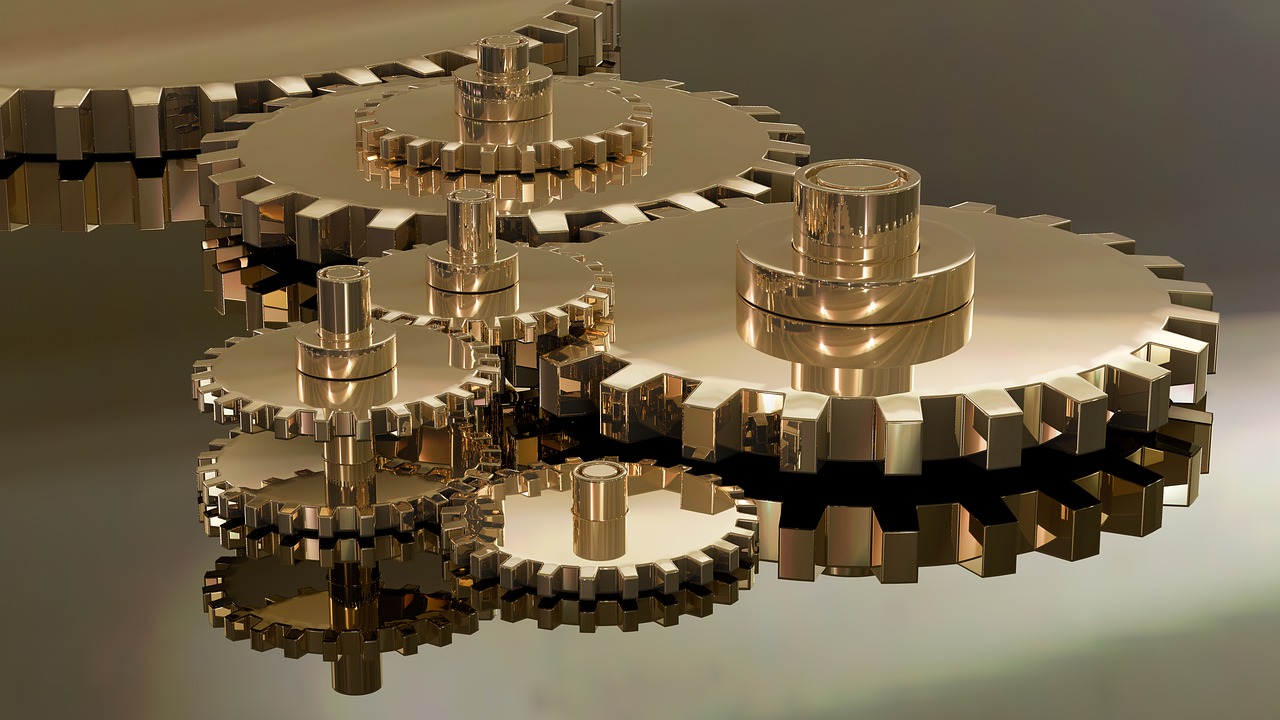
MySQL is one of the best RDBMS being used for developing web-based software applications and in this article we will cover about using nodejs for CRUD operations with MySQL database with a step by step approach with code examples
Nodejs is a platform built on Chrome’s JavaScript runtime for easily building fast and scalable network applications.
1) To install MySQL in nodejs use npm package:
npm install mysql
2) Link MySQL with Nodejs server
var mysql = require('mysql');
3) To create a new MySQL database and table - Create database: Creating separate space in MySQL
Syntax:
create database <DB_Name>;
Use database: To use the created Database
Syntax:
use <DB_Name>;
Create Table: Creating table in Database
Syntax:
create table <TableName>(Column1 Datatype,Column2 Datatype,...);
Connect MySQL and Nodejs:
MySQL configuration
Example :
var connection = mysql.createConnection({ // creating connection string
host : 'localhost', //host name
user : 'root', // mySQL username
password : '', // mySql Password
database : 'db_name' // database Name
});
connecting with nodejs
Example :
connection.connect(function(err){
if(!err) {
console.log("Database is connected ... ");
} else {
console.log("Error connecting database ... ");
}
});
Insert table: Insert data in created table
Syntax:
insert into <TableName> values('string_data',integer_data,....);
Example:
connection.query("insert into user values("+value1+",'"+value2+"',"+value2+",'" value4+'")",
function(err, rows, fields) { // INSERT query in nodejs file
connection.end();
if (!err)
console.log('The solution is: ', rows);
else
console.log('Error while performing Query.');
});
Select table: To retrieve data from table
i) Syntax for access all Rows :
select * from <TableName>; (or) select <column_name> from <TableName>;
ii) Syntax for access particular Rows :
select * from <TableName> where <column_name>='<user_data'>;
Example :
var query="select * from db_name where column1='"+value1+"' and column2='"+value2+"'";
connection.query(query, function(err, rows, fields) { // SELECT query in nodejs file
connection.end();
if (!err){
console.log('The solution is: ', rows);
} else {
console.log('Error while performing Query.');
}
});
Update table: Syntax for update row:
update <TableName> set <update_columnName> = <update_value> where <column_name>='<user_data'>;
Example:
var query="update db_name set updatecolumn='"+updatevalue+"'
where conditioncolumn='"+conditionvalue+"'";
connection.query(query, function(err, rows, fields) { // SELECT query in nodejs file
connection.end();
if (!err)
console.log('The solution is: ', rows);
else
console.log('Error while performing Query.');
});
Delete table: To delete data or table
i) Syntax for delete all data:
delete table <TableName>;
ii) Syntax for delete particular data:
delete table <TableName> where <columnName>="<userdata>";
Example:
var query="delete table db_name where column1='"+value1;
connection.query(query, function(err, rows, fields) { // SELECT query in nodejs file
connection.end();
if (!err){
console.log('The solution is: ', rows);
}else{
console.log('Error while performing Query.');
}
});
The AVG function calculates the average value of a set of values. It ignores NULL values in the calculation.
Syntax:
select AVG(<ColumnName) from <TableName>;
The COUNT function returns the number of the rows in a table.
Syntax:
select COUNT(*) from <TableName> (or) select COUNT(<columnName>) from <TableName>;
The SUM function returns the sum of a set of values.
Syntax:
select SUM(<ColumnName>) from <TableName>;
The MIN function returns the minimum value in a set of values.
Syntax:
select MIN(<ColumnName>) from <TableName>;
The MAX function returns the maximum value in a set of values.
Syntax:
select MAX(<ColumnName>) from <TableName>;
For any query contact Clofus Innovations.
Just leave your email and our support team will help you